If you are unable to export BI Dashboard Content the BI Dashboard Logical types was not installed on the system running SAS Management Console. Update this by following these steps
- Run the software install from the SAS Depot (mine is located at C:\SAS Software Depot\setup.exe)
- Select ‘Install Additional Software’
- Then select the BI Dashboard Logical types (seen below) & Next through the remaining screens.
Now that you can export/import BI Dashboard objects, you also need to be aware of all the other content required to get the BI Dashboard to work.
- Any objects that are used by the BI Dashboard (such as information maps, stored processes, and tables) must be promoted into the target environment first.
- Create an export package from Management Console of the all the dashboards, indicators, indicator data, and ranges
- Create an export package for each indicator’s configuration file:
\System\Applications\SAS BI Dashboard\BI Dashboard 4.3\IndicatorConfigs - Create an export package for each dynamic prompt contents:
\System\Applications\SAS BI Dashboard\BI Dashboard 4.3\PromptContents - Create an export package for each user alert configuration:
\Users\username\Application Data\BI Dashboard 4.3\IndicatorConfigs
More information on the configuration and content files is available in the SAS Documentation Intelligence Platform Web Application Administration Guide.
Move each of these packages to the target environment ensuring that the dependent objects (information maps, stored processes, tables, etc) are imported first. Then import the BI Dashboard components (dashboards, indicators, indicator data and ranges). The remaining packages of configuration files (IndicatorConfigs and PromptContents) must be imported last.
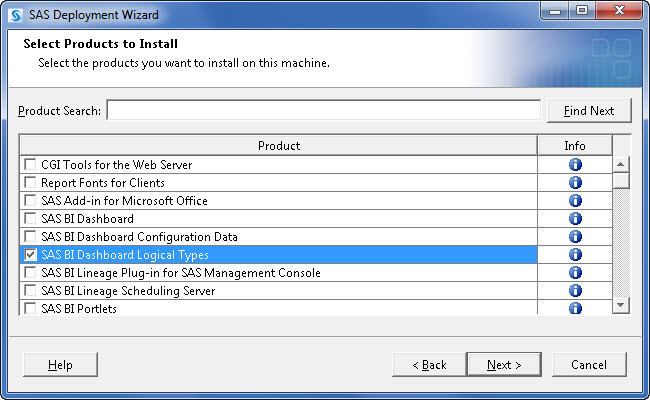

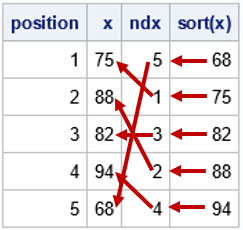

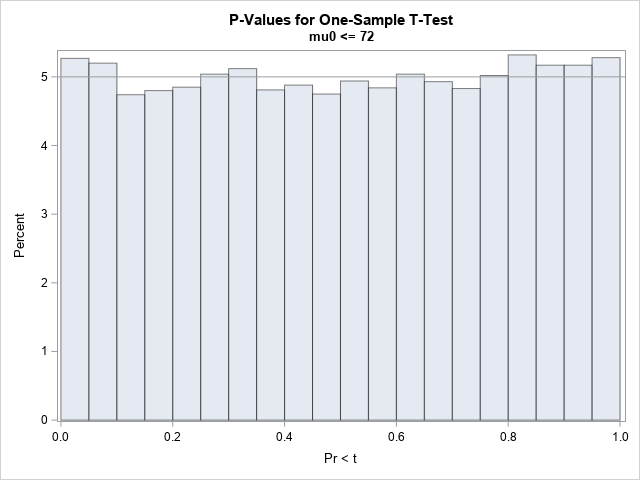
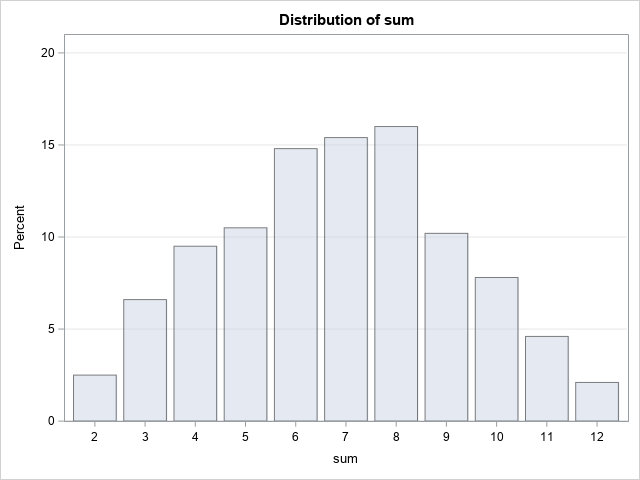
1 Comment
Pingback: SAS BI Dashboard: Its all in a name - Real BI for Real Users